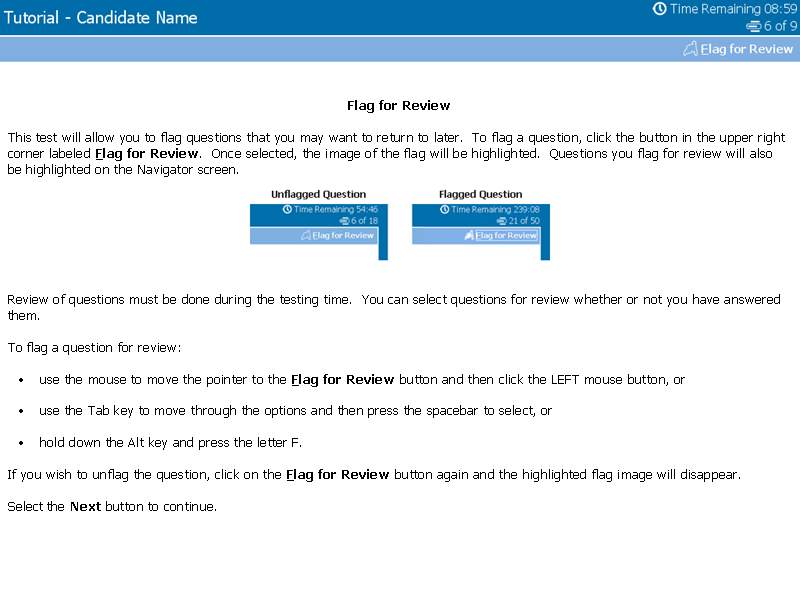
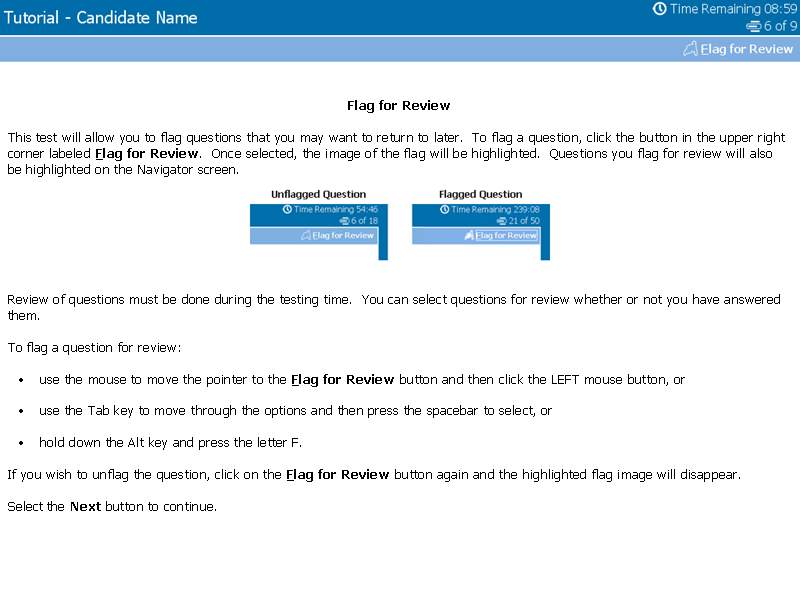
Tutorial - Candidate Name
clock toggle button. Time Remaining 8:59
item count toggle button. 6 of 9
flag toggle button. Flag for Review.
Flag for Review
This test will allow you to flag questions that you may want to return to later. To flag a question, click the button in the upper right corner labeled Flag for Review. Once selected, the image of the flag will be highlighted. Questions you flag for review will also be highlighted on the Navigator screen.
Image of header representing an unflagged question with a flag outline. A second image of the header representing an unflagged question with a solid flag.
Review of questions must be done during the testing time. You can select questions for review whether or not you have answered them.
To flag a question for review:
- use the mouse to move the pointer to the Flag for Review button and then click the LEFT mouse button, or
- use the Tab key to move through the options and then press the spacebar to select, or
- hold down the Alt key and press the letter F.
If you wish to unflag the question, click on the Flag for Review button again and the highlighted flag image will disappear.
Select the Next button to continue.